Report Classification Set Editor
The Report Classification Set Editor enables the user to build a classification set for use within a report. The purpose the Report Classification Set is to control which classifications or combination of classifications are to be included for a report.
The Report Classification Set Editor contains two parts: Classification Tree and Classification Inclusion Rules (CIR). The Classification Tree lists the hierarchy of the set (This hierarchy directly correlates to the arrangement each classification is listed on the report) while the CIR defines the rules for the selected classification in the tree.
Classification Tree Features
| • | Add: Add a classification as a child to the highlighted classification. The name of the set is always the title of the Classification Tree and by default is the parent of set. This concept is very similar to that of a typical file manager such as Windows Explorer. Once a classification is added you must then enter in rules which is described below under CIR Features. |
| • | Delete: Delete selected classification |
Order (Order of classifications listed on specified report)
| • | /\: Move selected classification one position up in the list of classifications under the appropriate parent. A child classification can not be moved outside of its current parent classification. |
| • | \/: Move selected classification one position down in the list of classifications under the appropriate parent. A child classification can not be moved outside of its current parent classification. |
Classification Inclusion Rules (CIR) Features
The CIR display box has two functional areas: Type and Classification / Operation. These are used to create rules for the category that is selected in the Classification Tree.
| • | Add: This button will add a new classification or function depending upon what is currently displayed in this box. The list will alternate between classification and function do to one classifications relationship to another. |
| • | Remove Last: Will remove the last classification or function that was added. |
CIR Logic and Terminology
The first rule initially defines what the classification is in regards to emission type. This is labeled as Type: Classification and a hypothetical Classification (A). Classification A, if left as the only rule would result in a total emissions for A. An example of this would be, Classification VOC would result in summing the total emissions for all VOCs produced for specified time frame given for that report.
Through the use of Operators you can narrow the rule to point to a specific compound. The operators relate the initial classification to a second (Classification B.) The logic behind these operators is shown in the following Venn Diagram.
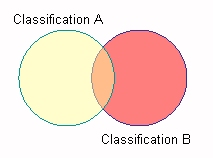
| • | Intersection: You can think of this as the word "AND". It would be anything that is in Classification A and B. In the diagram it is the intersection of the two circles. |
| • | Difference: This would return everything that is NOT Classification A or B. In the diagram it is everything outside of both circles. |
| • | Union: You can think of this as the word "OR". It would be anything this is in Classification A or B. In the diagram it would be everything in both circles. |