Mixture descriptions that are modeled when specifying the inlet stream or contents of a vessel may be stored in a database. Stored mixture models can then easily be selected when entering or updating an activity. The Mixtures Database window is accessed by selecting Mixtures from the Databases menu.
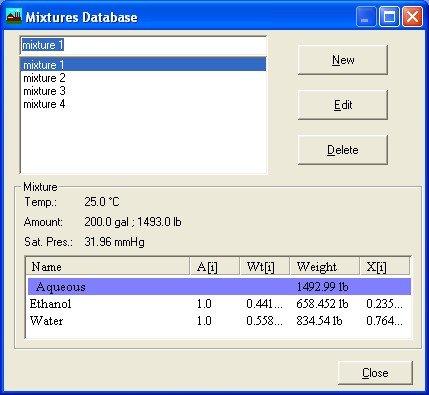
Mixtures Database window showing a defined mixture model.
The Mixtures Database window displays the names of defined mixtures at the top of the window. Selecting a mixture brings the stored data for that mixture into the Mixture box at the bottom of the display.
Adding a Mixture to the Mixtures Database
When defining a new mixture in a Mixtures Database, select the New button to display the Mixture window. This is the same display that you use when specifying inlet streams and contents for activities.
The following components need to be specified:
• Name: Enter the name for the mixture into the Mixture Properties box. The mixture will be listed alphabetically by this name in the Mixtures Database.
• Temperature: Enter the temperature into the Mixture Properties box.
• Mixture Weight or Volume: Enter the weight or volume of the total mixture.
• Phase Name: Select the phase from the pull-down menu.
• Chemicals Selection: Select chemical components from the list and select the right arrow.
• Component Weight or Volume: Enter the weight or volume of the chemical component.
Select the Accept button to save the mixture into the Mixtures Database.
You can also define mixtures when entering process inlet streams and contents when defining activities. After defining a new stream, select the Save to Database button in the Mixture window. After you enter a name for the mixture, it is saved to the Mixtures Database.
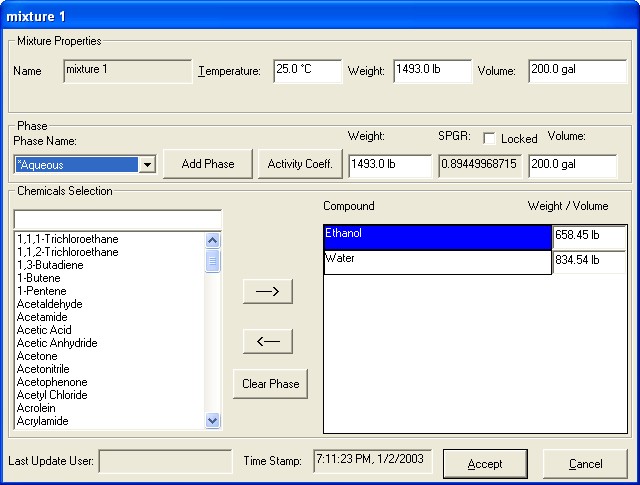
Creating a new mixture.
Using the Mixtures Database when modeling a process
The Mixtures Database may be used as a resource when defining process activities (such as Charging, Heating, etc.). To access the Mixtures Database from any of the activity forms, select the Mixtures button in the Inlet Stream or Contents box.
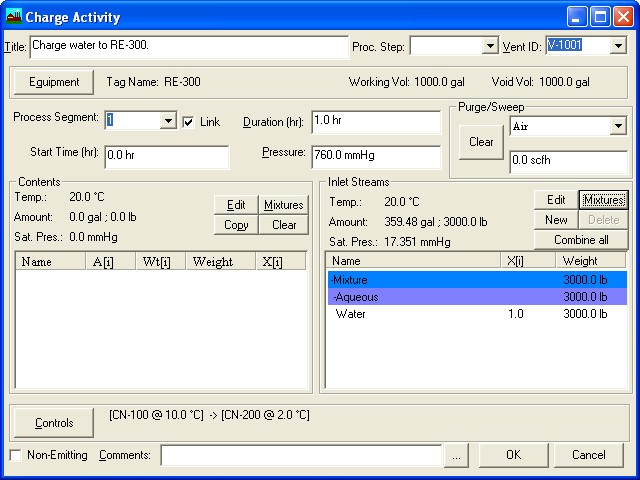
When the Mixtures button is selected, the Mixtures Database window appears showing a list of defined mixtures. To enter a mixture from the Mixtures Database into the current activity form, highlight the desired mixture and press the OK button. The mixture description is then copied from the Mixtures Database into the process activity form.