Many of the emission calculations performed by Emission Master are based on two types of components in the gas phase: condensable and noncondensable. Condensable gases are in equilibrium with their liquid phase constituent. The vapor pressure of a condensable gas is calculated from the chemical's liquid phase molar concentration and the pure component vapor pressure. If a gas component has a very low solubility in the process liquid, then it is considered a noncondensable gas. Air and nitrogen are two examples of noncondensable gases that are common to most process operations. Noncondensable gas components represent the portion of a vessel's gas space which, for all practical purposes, do not have counterparts in the liquid phase.
Because of the basic difference between condensable and noncondensable gases, Emission Master treats them differently for most emission calculations. In many of the emission computer models (i.e. heating, charging, or depressurization), the condensable portion of the gas phase is calculated first, based on equilibrium considerations. The amount of noncondensable gas in a vessel's gas space is then calculated by the difference between the system pressure and the condensable vapor pressure.
Regardless of the mathematical techniques applied, having rapid access to a list of common noncondensable gases for selection purposes is convenient. Select Noncondensables from the Databases menu to display the Noncondensable Chemicals window. In order for a chemical to be added to the Noncondensables Database, it must first be added to the Chemicals Database.
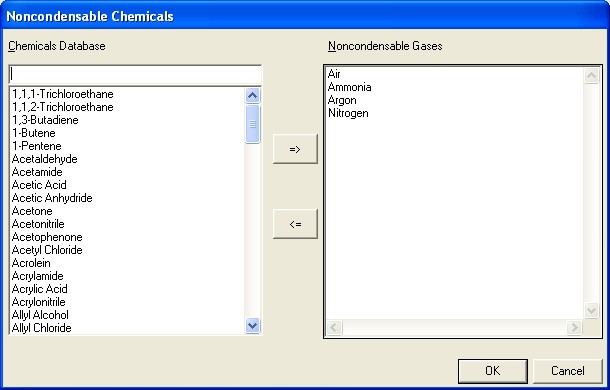
Adding a chemical to the Noncondensables Database.
To add chemical names to the Noncondensables Database:
Add chemicals to the Noncondensables Database by highlighting the desired chemical name in the Chemicals Database, selecting the right-facing arrow button, then selecting the OK button. You can also double click on the chemical names in the Chemicals Database.
To remove chemical names from the Noncondensables Database:
Remove chemicals from the Noncondensables Database by highlighting the desired chemical name in the Noncondensable Gases list, selecting the left-facing arrow button, then selecting the OK button. You can also double click on the undesired chemical names in the Noncondensable Gases list.