Processes frequently produce gases as by-products of a reaction. Mathematically, Emission Master considers these gases similar to noncondensable gases. The Gas Evolution activity is the only computer model that uses these gases.
The Gas Evolution Chemicals Database is accessed by selecting Gas Evolution Chemicals from the Databases menu.
In order for a chemical to be added to the Gas Evolution Chemicals Database, it must first be added to the Chemicals Database. The Gas Evolution Chemicals window is shown in the figure below.
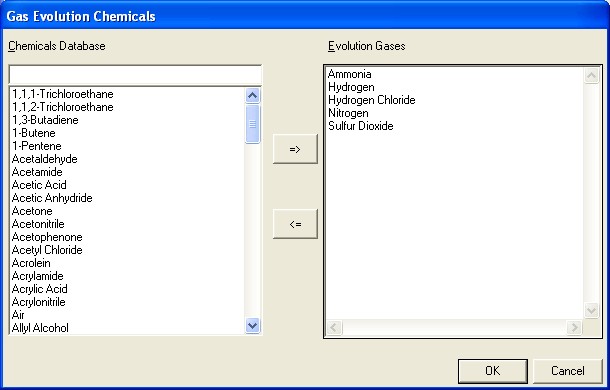
Chemical added to the Gas Evolution Chemicals Database.
To add chemical names to the Gas Evolution Chemicals Database:
Add chemicals to the Gas Evolution Chemicals Database by first highlighting the desired chemical name from the Chemicals Database list, selecting the right-facing arrow, then selecting the OK button.
To remove chemical names from the Gas Evolution Chemicals Database:
Remove an undesired chemical name from the Gas Evolution Chemicals Database by highlighting the undesired name in the Evolution Gases list, selecting the left-facing arrow, then selecting the OK button.