Many environmental agencies require that chemicals that are included in environmental permit reports be classified according to a number of classifications and sub-classifications. Additionally, many chemical companies have their own internal requirements for tagging chemicals.
The Compound Report Classifications Database stores chemical classifications for reporting purposes. The Category report lists emissions based on these classifications. If a chemical is not classified, it is listed at the end of the report.
The Compound Control Classifications Database stores chemicals for control device efficiency classifications. When defining a scrubber or general control device in the Control Device database, you can specify a removal efficiency for an entire class of chemicals. This feature will use the Compound Control Classifications Database to determine which chemicals are included in that classification.
To access these databases, select the database name from the Databases menu. The Compound Classifications Database window shows the currently defined classifications. The basic list that is supplied with Emission Master is a common list of state reporting requirements, but you should review these classifications and customize them for your state agencies.
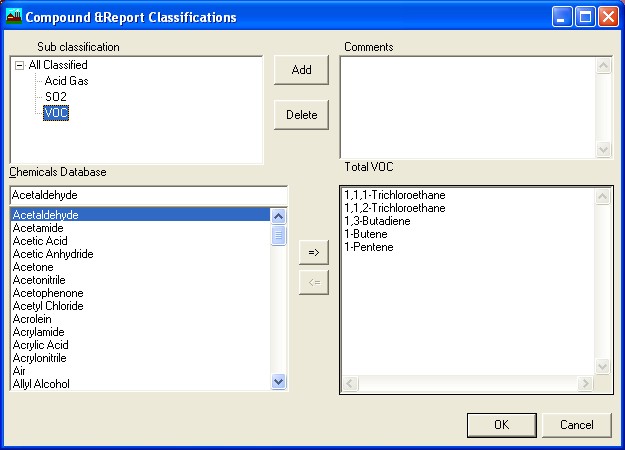
Compound Report Classifications Database window.
Select the Add button to add new classifications to this database, then enter the name of the sub-classification. Next, select the chemicals to be included in this sub-classification by selecting the chemical name then selecting the right-facing arrow.
Classifcations may be deleted using the Delete button.